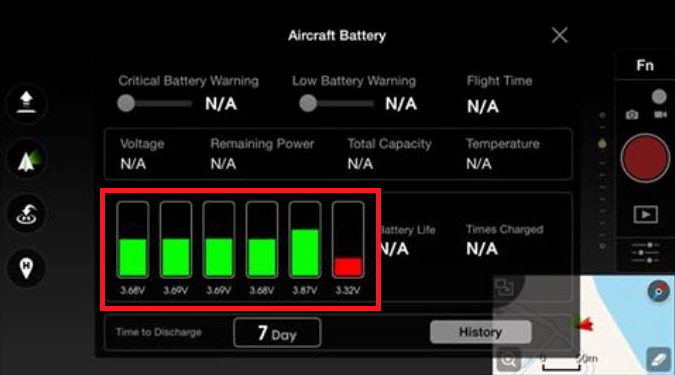It’s important to monitor the battery voltage in each cell of the DJI smart battery. Be aware of the following:
1) Monitor the battery to ensure all cells maintain a similar voltage.
2) Do not allow any of the battery cells to drop below 3.3V.
3) Consider landing your drone when (or before) the first battery cell reaches 3.4V.
4) Your battery will shut off mid-flight if the voltage drops below 3.0V.
You can display the voltage of the lowest battery cell on the main screen of the DJI GO application. To do so, enable the “Show Voltage On Main Screen” setting in the “Aircraft Battery” → “Advanced Settings” section of the DJI GO settings.
Once enabled, the lowest battery cell voltage will appear at the top, right of the DJI GO application – like this:
In the “Remote Controller Settings” section of the DJI GO settings, you can set either C1 or C2 to “Battery Info” to quickly open/close the battery settings.
Below is an example that shows a battery that has a consistent voltage in each battery cell.
And, here’s an example that shows a damaged battery:
It’s important to ensure your battery is in good health prior to takeoff. Flying with a battery that has one or more bad cells could cause the battery to discharge very quickly and/or your drone to shut off mid-flight and drop from the sky.