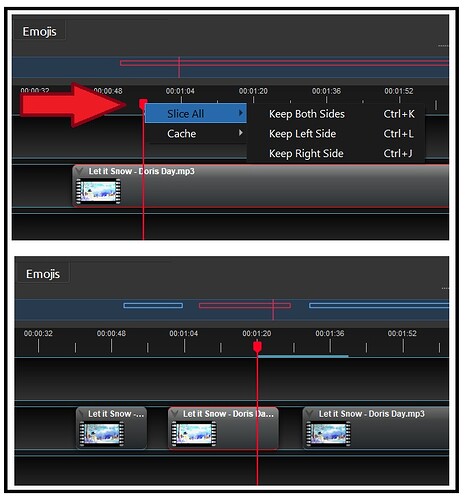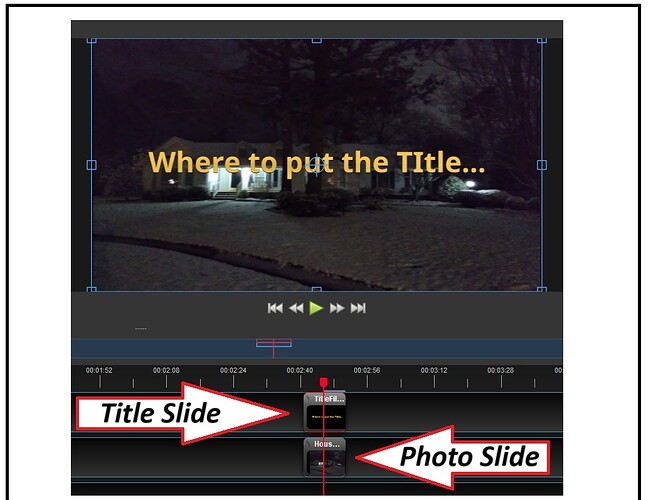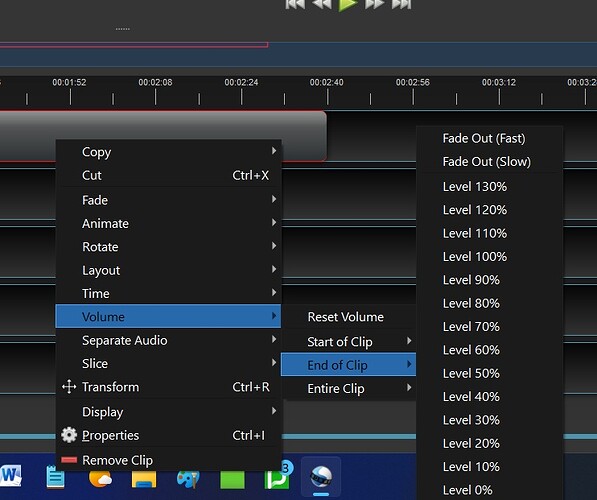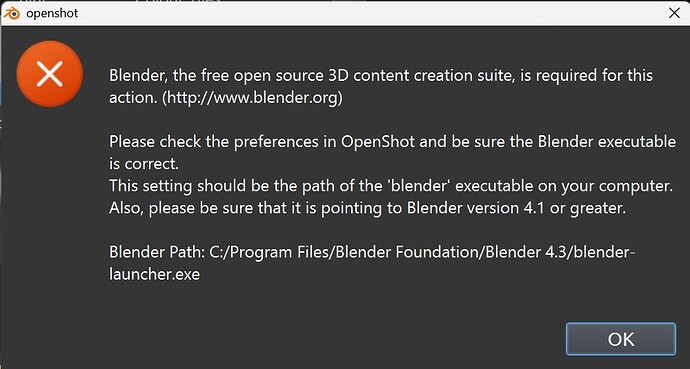Before I got into drones (3-years ago) I used a Video editor that was in Windows 10. I was very easy to use and it had all the tools that I needed at the time… Here is one of the videos I made back then when I was still making Knives… but they stopped supporting it because it was a separate program and not an App and replaced it with something else
I now use a Free Video Editor called OpenShot Video Editor. It is open source so anyone with programming skills can add features to it. Here is the Web Site for it… Only click on the button that Says, “Download v3.30” not the free trial, it’s something else and not OpenShot… YouTube also has a bunch of Video Lessons on how to use OpenShot…
I originally found it by searching YouTube for reviews of the various Free Editors and here is one that impressed me. This was my search in YouTube (“free video editing software”)
This one was published a few years ago and after try out most of the ones he recommended, I settled on OpenShot. It is one of the least powerful, but it does all I need. Additionally, he has a bunch of teaching videos on Open Shot and I went through all of them to get proficient…
However, here is a more recent video that he has put out and it is his Top-3 and they do sound pretty good…
I might even try one of these… I do absolutely believe that “DaVinci Resolve” is the best Free Video Editor… (there is also a Commercial Version, even more powerful… but Mortal Man would not need all of these features…).
On the other sites I am on, many of the members use DaVinci Resolve, but it is way too complicated for me and the small buttons are difficult to distinguish on my 24" computer screen. And since I am not into commercial work, I am happy with what I have and can use…
Cool lights for that Night flying, but remember, DO NOT look into those lights. Once you do, you will lose your night vision for 30-minutes or more and may not be able to see your drone (it’s lights are too dim…).
I had my first cataract surgery 3-years ago and it did not go well, I was left with 20-40 vision in that eye… I changed ophthalmologist and finally had the other eye done a year ago and it came out better, but not as good as you Mum’s, the other eye is 20/30, but I get a bit of a gray shadow.
The problem is that my brain uses both eye’s images and combine them and I wind up with something like 20/35 or so. I squint a lot with my right eye closed to get the best image and I look like the cartoon character “Popeye”…
They are threatening that we may get 3" of snow Sunday night and if they do, I will be out getting more footage with the drone…
My wife looked at my snow storm video and actually found two kids in their back yard, which I missed, but I was amazed and not one vehicle was see in that entire scan of the neighborhood.
Until later…