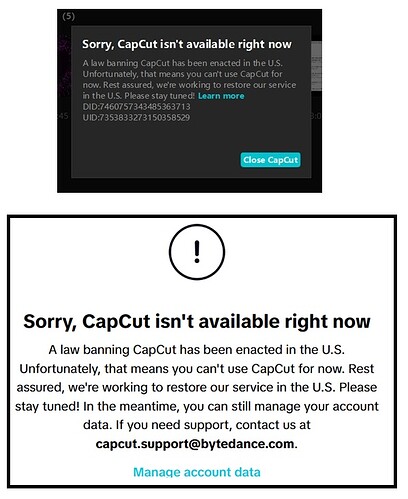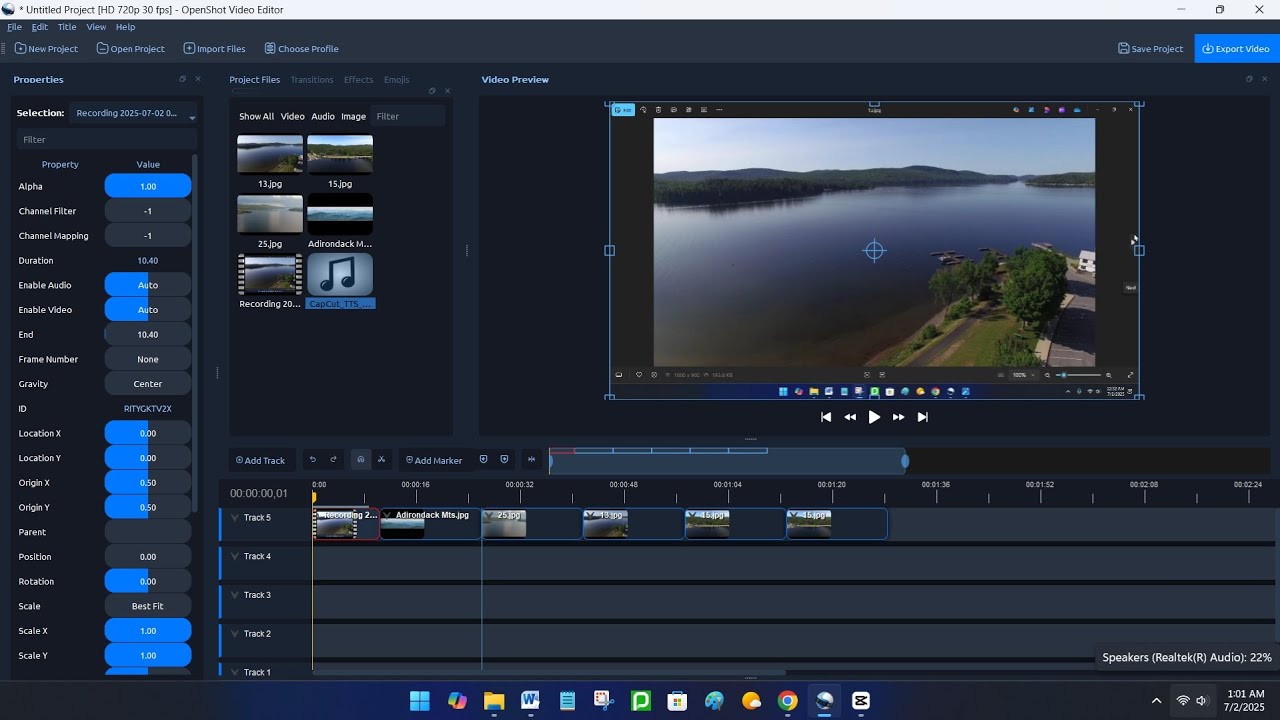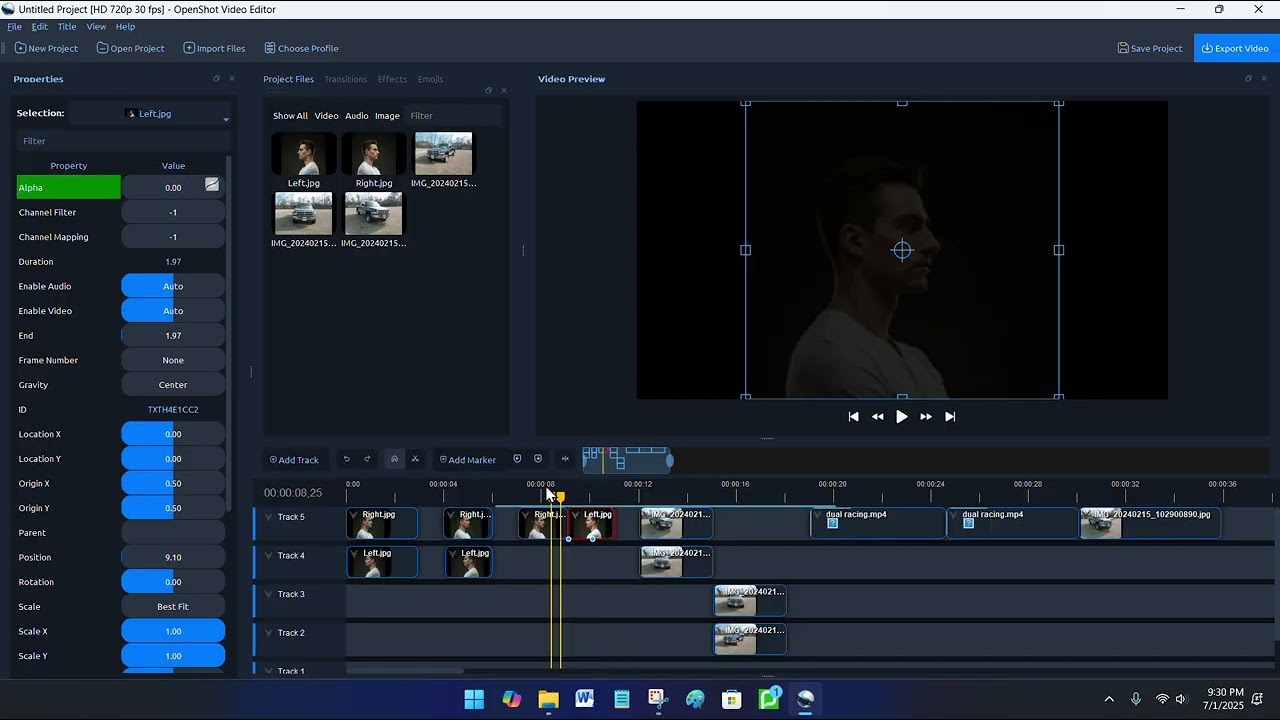I guess like “John Wick,” the Video Editor CapCut has been declared excommunicado…
Latest update from my computer concerning CapCut… My Downloaded Free Version is working again…
Like in the “John Wick Series” the excommunicado was lifted… L ![]() L . . .
L . . .
Perhaps the Transportation Security Administration (TSA) gave CapCut a “Full Body Scan” and a “Full-Body Pat-Down…” and it passed… WaHoo…
However, I will continue using OpenShot too… It does not have as many features, but the ease of use makes up for it… I tried DaVinci Resolve but I could not get my head around all the features it offers. Folks with more requirements for their video editing would not go wrong with DR, even the Free Version offers more features than a lot of lesser editors offer in their Paid for Subscription Versions…
What are the advantages of using this capcut-videoeditor, could you please tell me?
I use CapCut and OpenShot and both are FREE… There are several Tutorials on YouTube that breaks the lessons down into manageable videos for both video editors. Since they are not too loaded with a ton of features, it is much easier for the beginner to get proficient in either quickly. CapCut has imbedded music, while OpenShot does not, but YouTube has Free Audio Library.
I use Openshot for most of my videos but I like Capcut for the capability to type words like, “Hi there, my name is Charlie Brown.” and have it generate the words into a variety of optional voices (most of the voices are only available in the subscription version…).
Really, it’s all up to you, if you are a glutton for punishment, DaVinci Resolve (Free Version is actually more powerful than a lot of lesser subscription versions…) has so many bells and whistles that a great many folks use it, but it has a very steep learning curve and you need a large screen to see all the buttons.
I suggest you review several YouTube Videos that feature the various editors… Here is one to start…
Hey! I just watched your video about CapCut and really enjoyed it- thanks for sharing! I actually went ahead and downloaded the free version of CapCut from the random website after seeing your breakdown. It’s been surprisingly smooth to use, especially for someone like me who’s still getting comfortable with editing tools.
I’ve also experimented a bit with OpenShot- love how lightweight and beginner-friendly it is. You’re right, CapCut definitely has the edge when it comes to features like built-in music and the text-to-speech option (though I did notice most of the better voices are locked behind the paid version). Still, it’s super convenient for quick edits.
I totally agree with your take on DaVinci Resolve- it’s insanely powerful, but wow, the interface can feel overwhelming unless you’ve got a lot of screen real estate and time to learn it.
Thanks again for the helpful content! Looking forward to checking out the YouTube tutorials you recommended.
Check out this later video that I created on how to extract audio from CapCut and insert it into open shot and I have not had a problem with any voice, Premium or not...
And here is a video I just did using CapCut for the voices, OpenShot to do the video and Suno – AI Music to generate the music for the lyrics I wrote…
Let me know how it works out…
I’m with you on this! ![]() CapCut and OpenShot are both great starting points because they don’t overwhelm you with too many tools right away. I also like how CapCut makes simple tasks like adding subtitles or quick text-to-speech super easy, even if some of the better voices are locked behind the Pro version.
CapCut and OpenShot are both great starting points because they don’t overwhelm you with too many tools right away. I also like how CapCut makes simple tasks like adding subtitles or quick text-to-speech super easy, even if some of the better voices are locked behind the Pro version.
OpenShot feels lighter for basic editing, especially when you just want to cut, trim, or layer clips without distractions. Pairing it with YouTube’s free audio library (or even Epidemic Sound if someone wants to upgrade later) really covers the music gap.
DaVinci Resolve is definitely on another level—amazing for color grading and professional work—but yeah, the learning curve is no joke. I think for most beginners or casual creators, starting with CapCut or OpenShot makes way more sense, and then moving to Resolve once you’re comfortable.
What kind of videos do you usually make—more short-form (like reels/shorts) or longer YouTube content? That usually decides which editor feels best.
I do three different types of photo/videos… I shoot 360° Photospheres (also called Globes or little Earths) and I publish them on Google Earth and Google Maps for all the world to see and you can scroll all around and even zoom in…
I also do shorts (under 30-seconds) to post on the location pins on Google Earth and Google Maps… In this one I wrote the lyrics to the song and had AI Music put the lyrics to a tune…
And finally, I also do long videos, here is one where I used CapCut to generate my voice (not one of their canned “talking heads…”) and the Lyrics is also my original score and again I had AI Music generate the music… and this is my story…
I have not done anything yet with Di Vinci, but OpenShot is so useful and quick and I really know how to work the features… I only use Capcut for the voices…
What voices in CapCut are you referring to, I do not see anything the indicates it only available if your subscribe… I seem to remember some of them displayed a Blue Diamond or something like that, but I do nto see anything now…
Finally, here are a couple of videos I made for a friend of mine to show him that he should be using movement in his photos and how to transition from one photo to another or transition through videos…