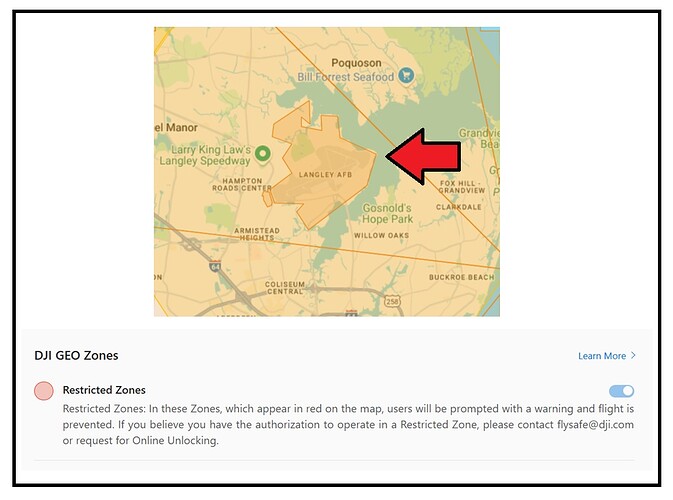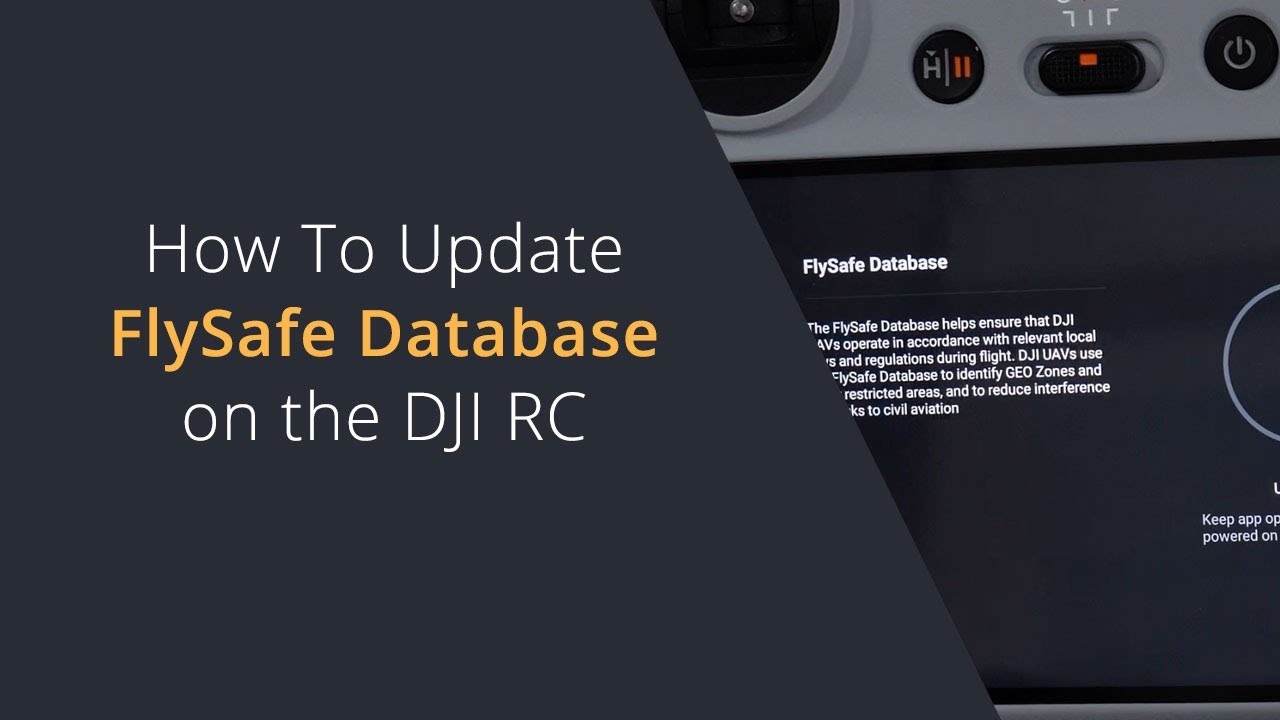First, before we even address the drone’s possible issues, let’s address the “elephant” sitting on your land pad who probably has not gone through any of the Required “Gymnastics…”
You did not mention your certifications, so I am guessing that you have at least acquired your TRUST Certificate. With that being said…
I am Part 107 Certified and I live within the 5-NM Class D Airspace of Langley AFB. I am so close that I am in a Zero Altitude quadrant. That means that with a Part 107 Certification and an FAA Authorization is required to fly legally in my own yard. And the Part 107 Cert. is required to have the authorization approved.
My drone flying neighbors who are only Recreational Flyers with a TRUST Certificate cannot fly in this area… They cannot be granted an authorization to fly in a Zero Altitude Quadrant and when they do; and they do, they are breaking the law…
Today is President’s Day, a Federal Holiday, and the base is basically closed down and there is no flying and the ATC is unmanned, I called and verified it, I did not depend on spotting someone with binoculars who might be sitting down and not visible to a cursory glance…
My FAA Authorization is very specific, if there is no answer at the Langley AFB ATC, I am directed to call the ATC at Norfolk International Airport, the two Class D airspaces do not overlap and they are over 15-miles apart, but I must still call Norfolk and notify them that I am fly over 15-miles away.
How’s that for gymnastics?
Now, in your case, that “Navy Air Training Base” is probably also in a Class D Airspace, which means that an FAA Authorization is required to fly there. TRUST certified flyers can get an authorization to fly in most Non-Zero Altitude Quadrants, however, the requirements to Notify the ATC is very specific as spelled out in the authorization, which you do not have!
Having an FAA-Registered drone is much the same as you have a registration on your car… But flying without an authorization in a controlled airspace is much the same as driving your registered car but without a driver’s license, both illegal…
Having a RID Module is required because your drone is big (over 250-grams…) is just one of the many hurdles drone pilots are required to do, much like having to turn your lights on when you operate your car at night…
All of this, up to this point is just to ensure you are flying legally in that Controlled Military Class D Airspace…
Here is my area, this graphic is taken from the DJI FlySafe Web Site. Langley AFB is delineated by the Reddish Shape (as indicated by the RED Arrow…) which is defined as a “Restricted Zone” and that area Requires DJI to Unlock it… All I have to do to get this restriction lifted is to log on the DJI FlySafe Website and click on the link to “Unlock Request” and submit a copy of my FAA Authorization to have the area unlocked… Easy Peasy, with an FAA Authorization…
So, my advice to you is to get those Required Gymnastics completed, but do not expect to get authorized to fly over the Training Base…