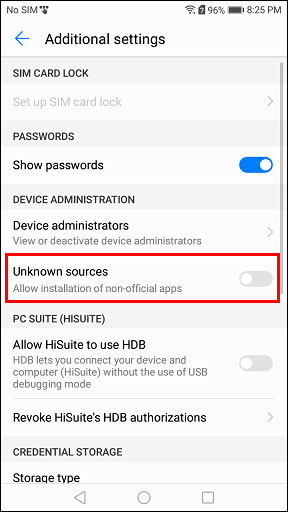Follow these steps to install an old version of DJI GO of DJI Fly on an Android device:
1) By default, you’ll only be able to install apps from the Google Play Store. By enabling the unknown sources setting, you’ll also be able to install apps by downloading and opening an APK file (like you’re going to do below).
-
Tap the launcher button on the home screen and tap Settings to open the Android device settings
-
Tap Security & privacy → Additional settings in the Settings menu
-
Tap the Unknown sources setting to enable it
2) Download the APK file for the version of DJI GO or DJI Fly you’d like to install. You can find the APK files here:
- DJI GO current version
- DJI GO old versions
- DJI GO 4 current version
- DJI GO 4 old versions
- DJI Fly current version
- DJI Fly old versions
3) Tap the downloaded APK file to install it on your Android device.