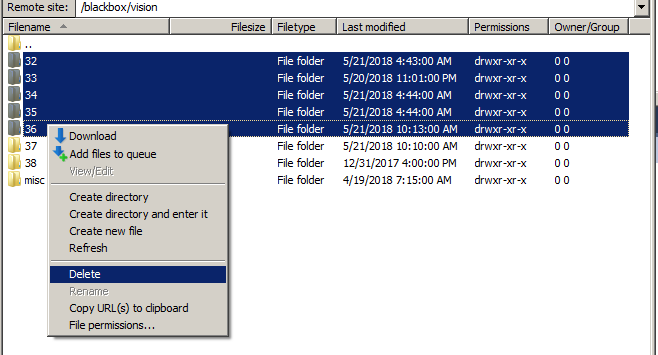Follow these instructions to delete the flight logs from the Spark’s internal memory:
Note: You’ll need an FTP client to connect to the Spark and delete the flight log files. These instructions show how to perform this procedure using FileZilla.
1) Connect a micro USB cable between the micro USB port at the rear of the Spark to a USB port on your computer.
2) In FileZilla, select “File” → “Site Manager…” from the top menu and create a new site with the following settings:
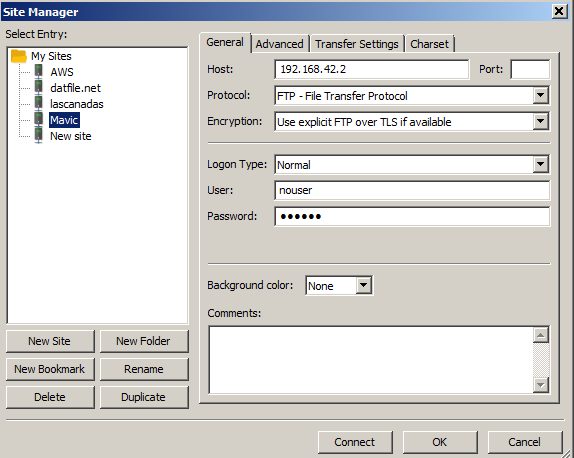
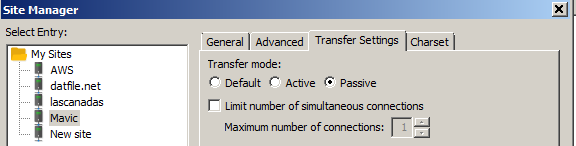
3) Connect to the Spark by selecting the new site you created above.
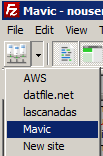
4) In the “Remote site” pane, navigate to the “/blackbox/flyctrl” directory by double clicking the “blackbox” directory and then double clicking the “flyctrl” directory. You should then see the contents of the “/blackbox/flyctrl” directory
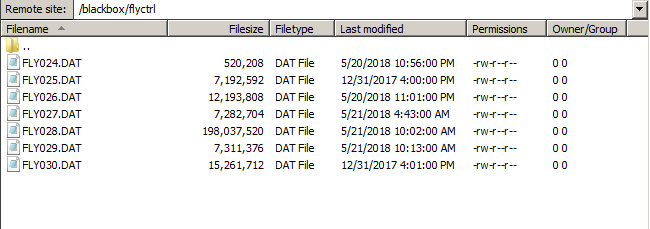
5) Delete all of the listed DAT files.
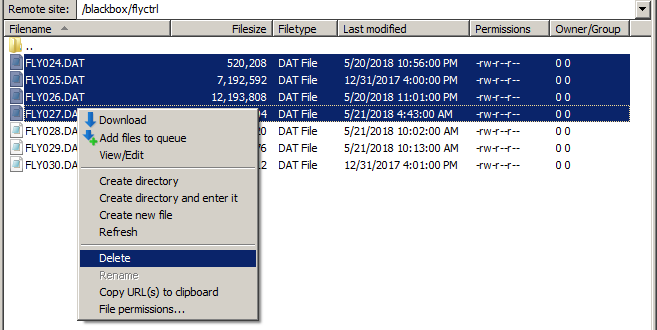
6) Navigate to the “/blackbox/vision” directory and delete all of the directories found there.