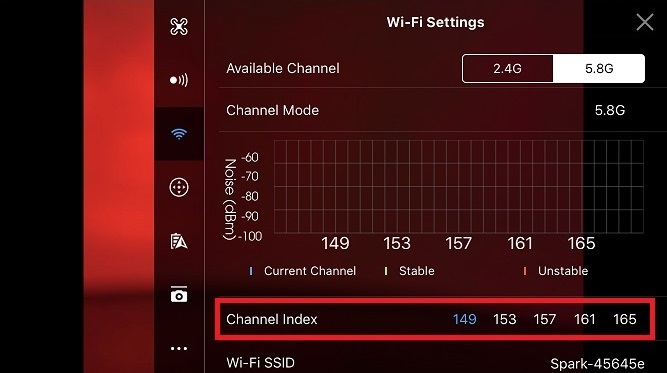When connected to the remote controller or Spark Wi-Fi network, follow these steps to switch to a different Wi-Fi frequency and/or channel:
1) Connect to the remote controller or Spark Wi-Fi network.
2) Start DJI GO.
3) Go to the “Wi-Fi Settings” section of DJI GO and select “2.4G” or “5.8G” (depending on your desired Channel Mode).
4) Select the desired Channel Index:
Note: You’ll be disconnected from the Wi-Fi network after selecting the Channel Index.
5) Connect to the remote controller or Spark Wi-Fi network.
6) Go back to DJI GO and verify the new Channel Mode and Channel Index selections.